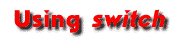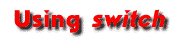|
One of the last points of C++ we haven't covered is the switch
statement. What is it? A revamp of Pascal's case statement. The
works are pretty similar, but there are small differences, both in its
syntax, and its workings. Let's start off by showing a switch in
C++ versus a case in Pascal:
Pascal:
case Grade of
'A' : Writeln('Yay, you got an A!');
'B' : Writeln('Hmm, a B. Not bad.');
'C' : Writeln('A C. Oh well.');
'D' : Writeln('A D? Argh.');
'F' : Writeln('This is not happening..');
end;
C++:
switch(Grade)
{
case 'A' : cout << "Yay, I got an A!" << endl;
break;
case 'B' : cout << "Hmm, a B. Not bad." << endl;
break;
case 'C' : cout << "A C. Oh well." << endl;
break;
case 'D' : cout << "A D? Argh." << endl;
break;
case 'F' : cout << "This is not happening.." << endl;
break;
}
Note: Don't worry about the weird cout thing above -- that's
just C++'s equivalent of Write. All will be revealed in Chapter 2.
The first thing you should notice is that every line has a statement under
it called "break". What's it for? Well, in C++, the label
case on
each line is just that -- a label that tells it where to start running
statements. What does this mean? Well, you can place many lines in a row. In
fact, if you don't put a break in, the program will keep going down in the
case statements, into other case labels, until it reaches the end of a break.
Think of the break as the only thing that stops a case statement from
continuing all the way down through each case label under it. For instance,
look at this piece of code:
switch (borp)
{
case 1 : cout << "One." << endl;
case 2 : cout << "Two." << endl;
case 3 : cout << "Three." << endl;
default: cout << "Huh?" << endl;
}
Suppose that borp was given the value 2. Because there are no break's
to stop the execution, the program would keep going, giving the output:
Two.
Three.
Huh?
Of course, this is probably not what you wanted. Simply adding a break to each
case statement will clear that up. Now, you might be wondering what that
default part is. You might remember that in Pascal, you could put an
else at the end of a case statement, and if a value didn't match
the ones you listen in the statement, it would use that one instead. Well,
this is C++'s version.
One big note: In many variants of Pascal, it was possible to have one of your
labels in a case statement be a string. This is not in the official
Pascal standard, and it isn't in the C++ standard either. The reason? The
switch statement in C++ only allows for an integer. Since a char
(ie 'A' and so on above) can be converted to a number inside the program,
they're allowed, but there's no way to turn "Burritos!" into a single number,
so it can't be used.
|