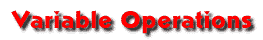
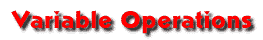
|
Now that we've declared variables, we need to be able to assign values to them and operate on them. For the most part, the syntax is the same as Pascal, but with a few differences that will probably haunt you for at least a few chapters of this tutorial. Don't worry, though -- like learning anything, practice makes perfect, and once you've written some small programs, you'll get it down. Here is a list of common operators in C++: Pascal C++ Meaning + + Adds two numbers - - Subtracts two numbers / / Divides one number by another * * Multiplies one number by another MOD % Gives you the remainder of division between two numbers := = Assigns one number to another The two that will be giving you the most problems are the assignment operator and the equality operator. For instance, if you want to set a variable salsa to 3, you would say:
salsa := 3;C++: salsa = 3;
Note that C++ uses "
void main(void)/ Declare the main function
{
double a; /* Declare a double named a */
a = 5.2; /* Assign 5.2 to a */
a = a+2; / Assign 7.2 to a (5.2 + 2)
int b; / Wow! We just declared a variable right in the middle of
/ everything.. Is this really a good idea?
int B; /* Remember, C++ is case sensitive! */
b = B = 10; /* Assign 10 to b and B */
}
Slowly go over the example above. For the most part, you shouldn't have any
trouble understanding it. You may have taken a double take on the last
statement in the procedure, " Did you notice that we declared b and B right in the middle of the program? While this may seem really neat at first, it does get confusing. We suggest keeping them at the top of your functions, where a is, in the future.
You may have also been confused by the line " |
