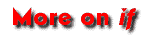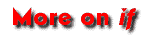|
Let's talk a little bit more about how if statements work.
How do they
figure out if a statement is TRUE or if it is FALSE?
The answer is simple: Anything that simplifies to 0 is false. Everything
else is true. What does this mean? Well, it means that you don't have to
stick to comparisons like "is a less than 4?" in your if statements --
you can have if statements that simply have a variable; if the
variable
is zero, the result is the same as a FALSE, but if not, it's a
TRUE. Take a look at the following example:
void main(void)
{
int a;
int b;
a = 0; / Same as FALSE
b = 1; / Same as TRUE
if (a)
a = 500;
if (b)
b = 500;
}
Look at how the if is without any operators. All it consists of is a
single variable! While this may feel a little strange, think about how your
programs really work. Take this statement, for example:
if (a > 5)
In that piece of code, you have the statement "a > 5". When the program
runs, this statement is ran before the if statement. If a was
set to 6, the statement would simplify to TRUE, which is the same as
1. So, the new, simplified statement is:
if (1)
Which, because it's non-zero, is a TRUE, and the statement following it runs.
|